Change my address
Sometimes, you may want to ship the orders to a different address or just update your new house address. Here are the steps that will help you change the address details:
- After logging into your account, you will be able to see Account Settings on the top-right corner of the screen. Please click on it.
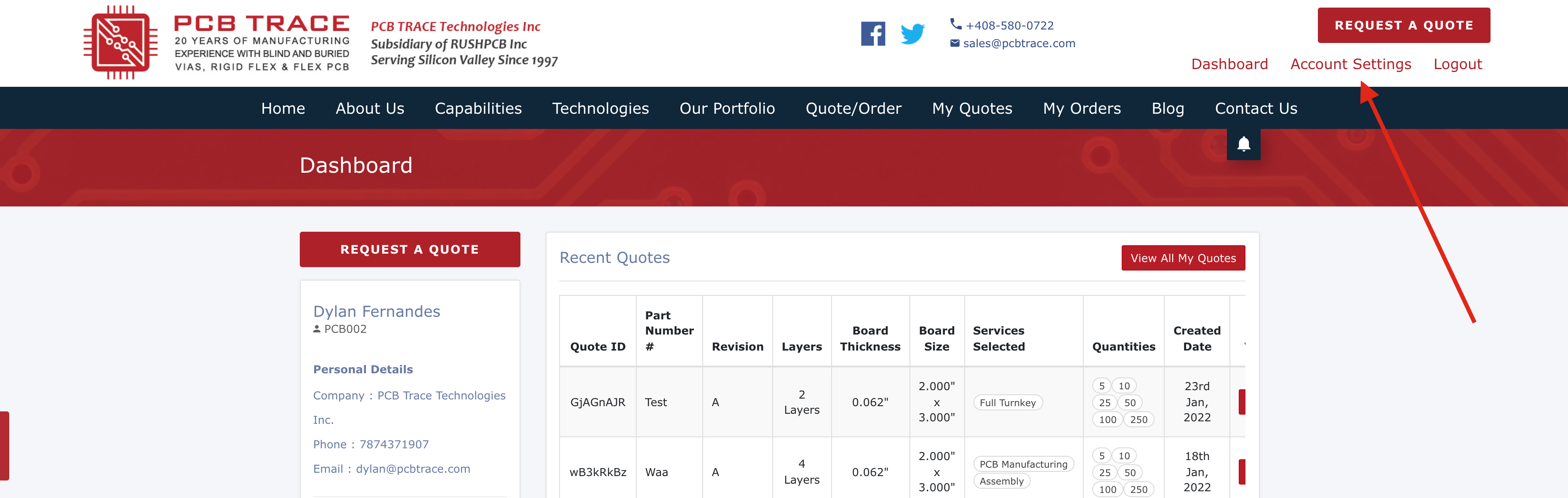
2. You will now see the space to add to or update your address details, shown as follows. Once you enter the details, please click on Update:
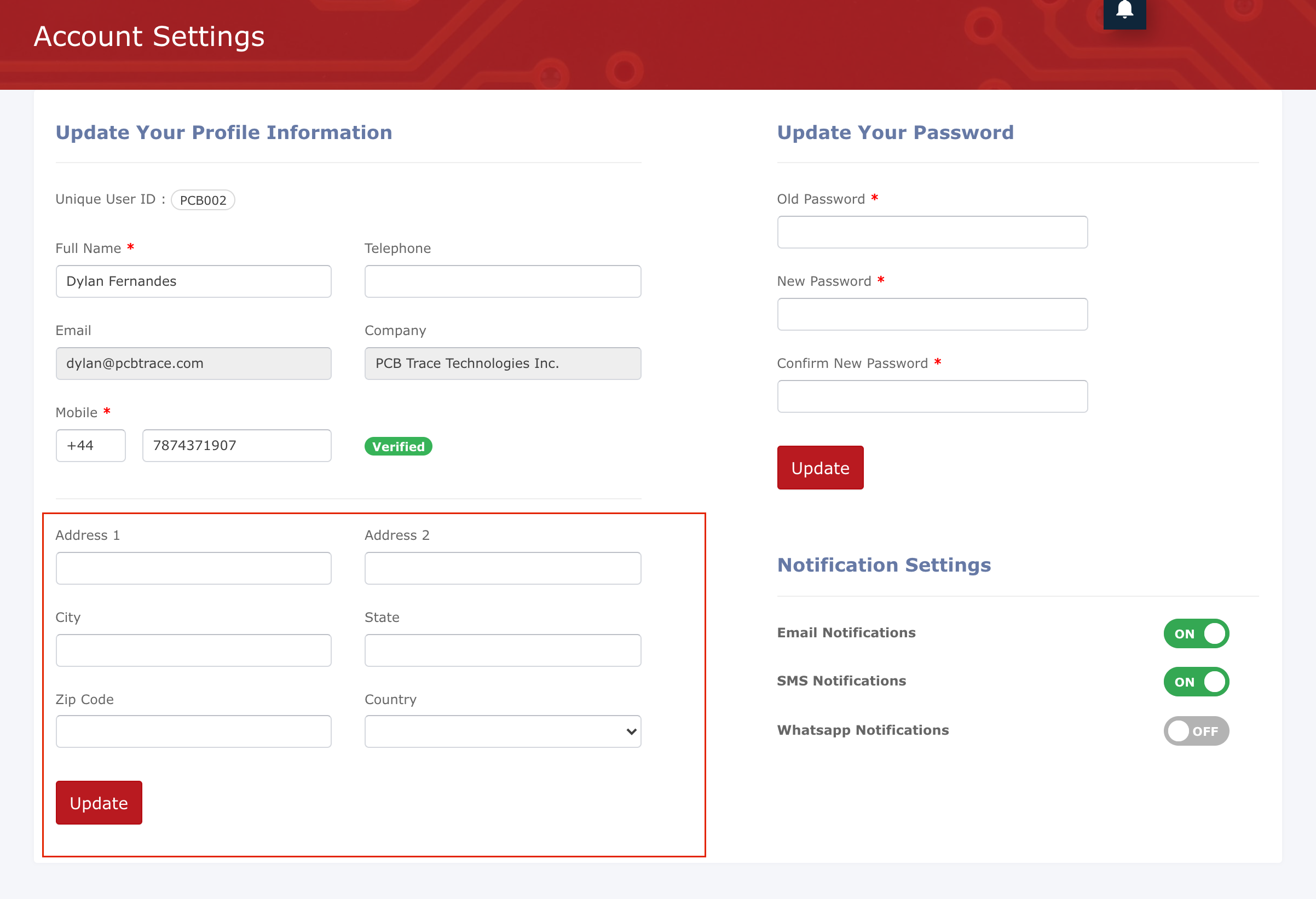
3. Once you click on Update, the system will throw the following pop-up to confirm the details are updated:
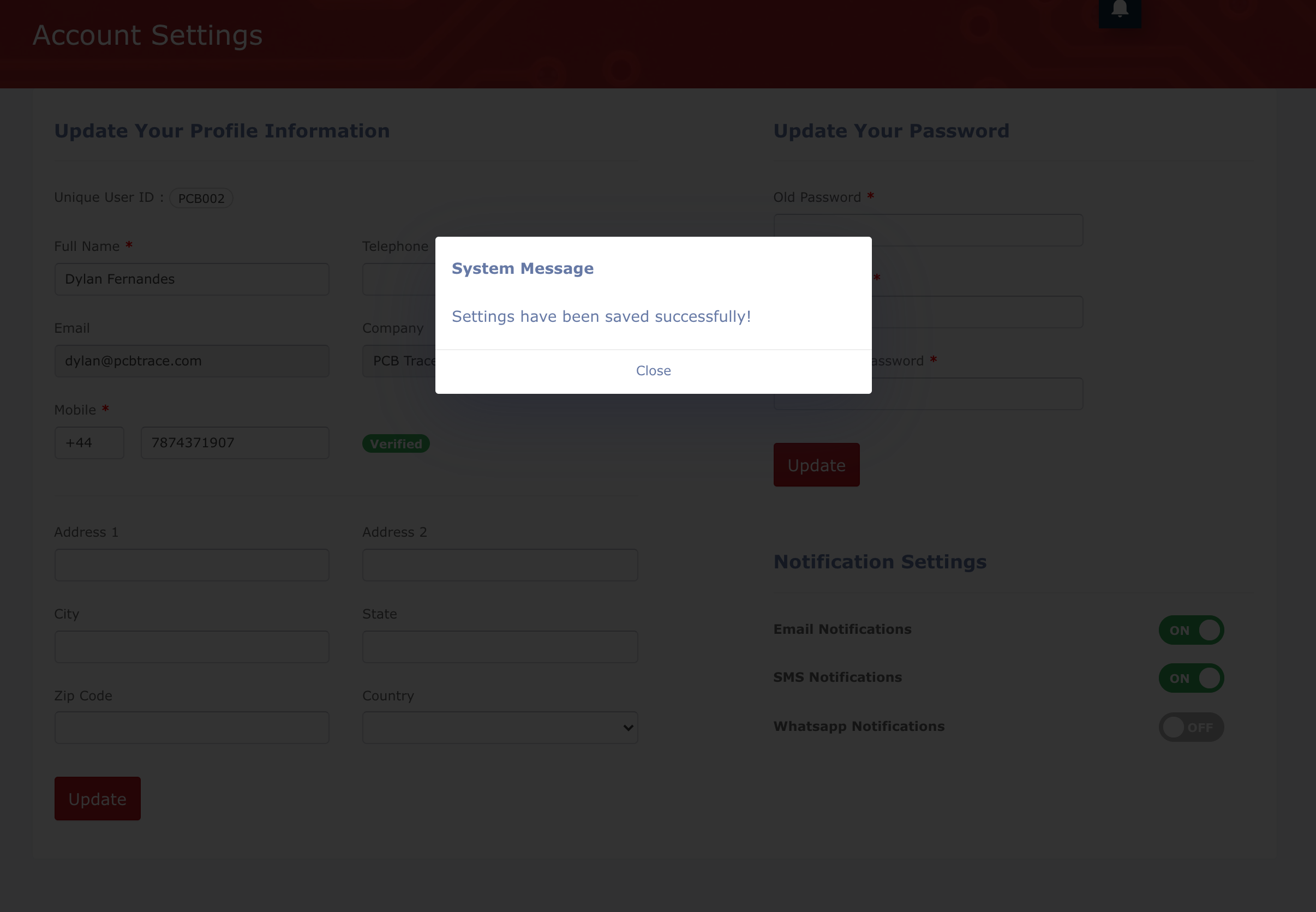
4. You may now go back to the Account Settings tab and check whether your changes are updated.