Download Your Order Invoice
The following steps will help you download your order invoices:
- Once you are on the My Orders tab, you will have to click on View Order against the order for which you need the invoice:
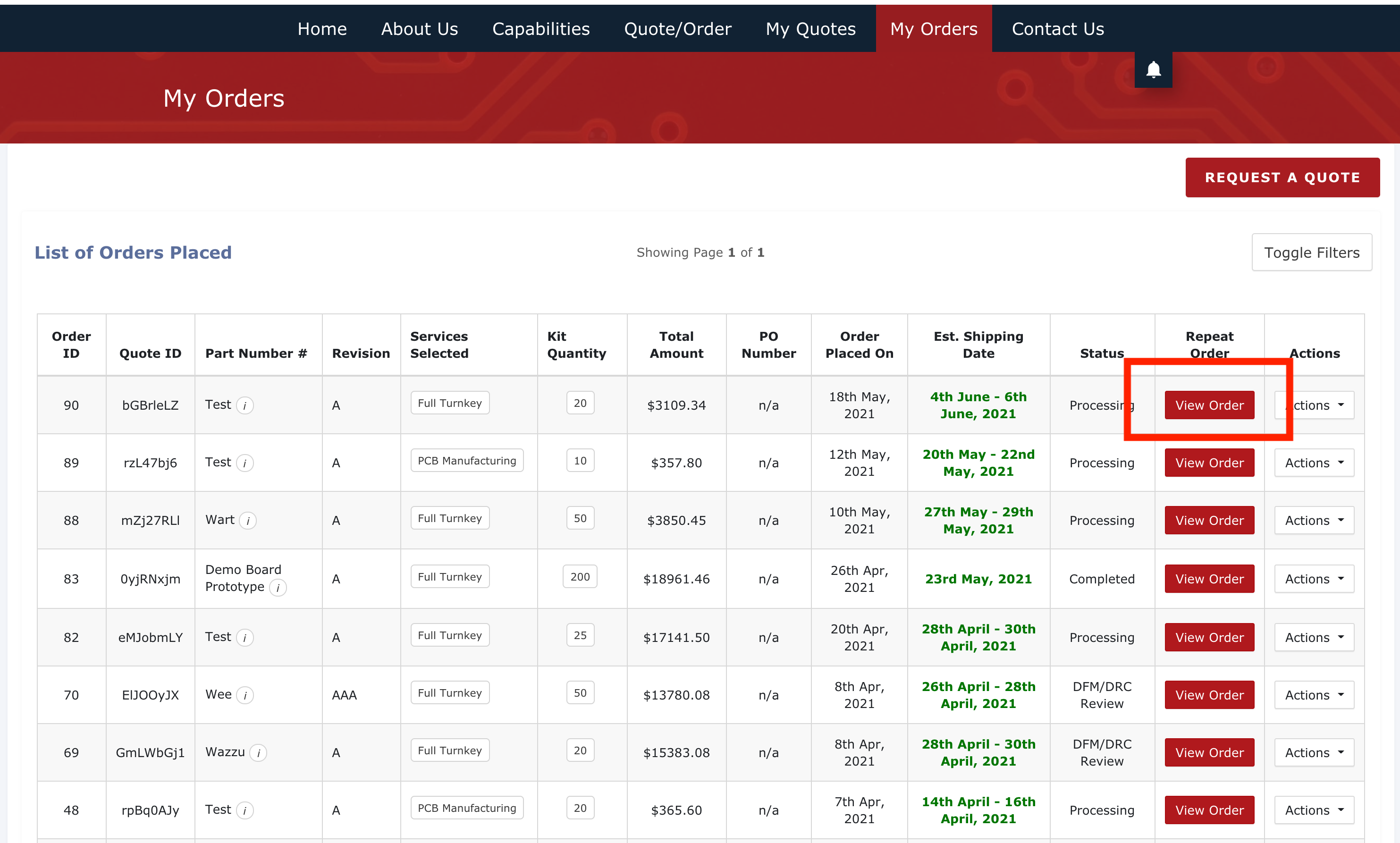
2. Once you click on View Order, you will be directed to Order Details page where you can see the option to Download Invoices, which is shown as follows:
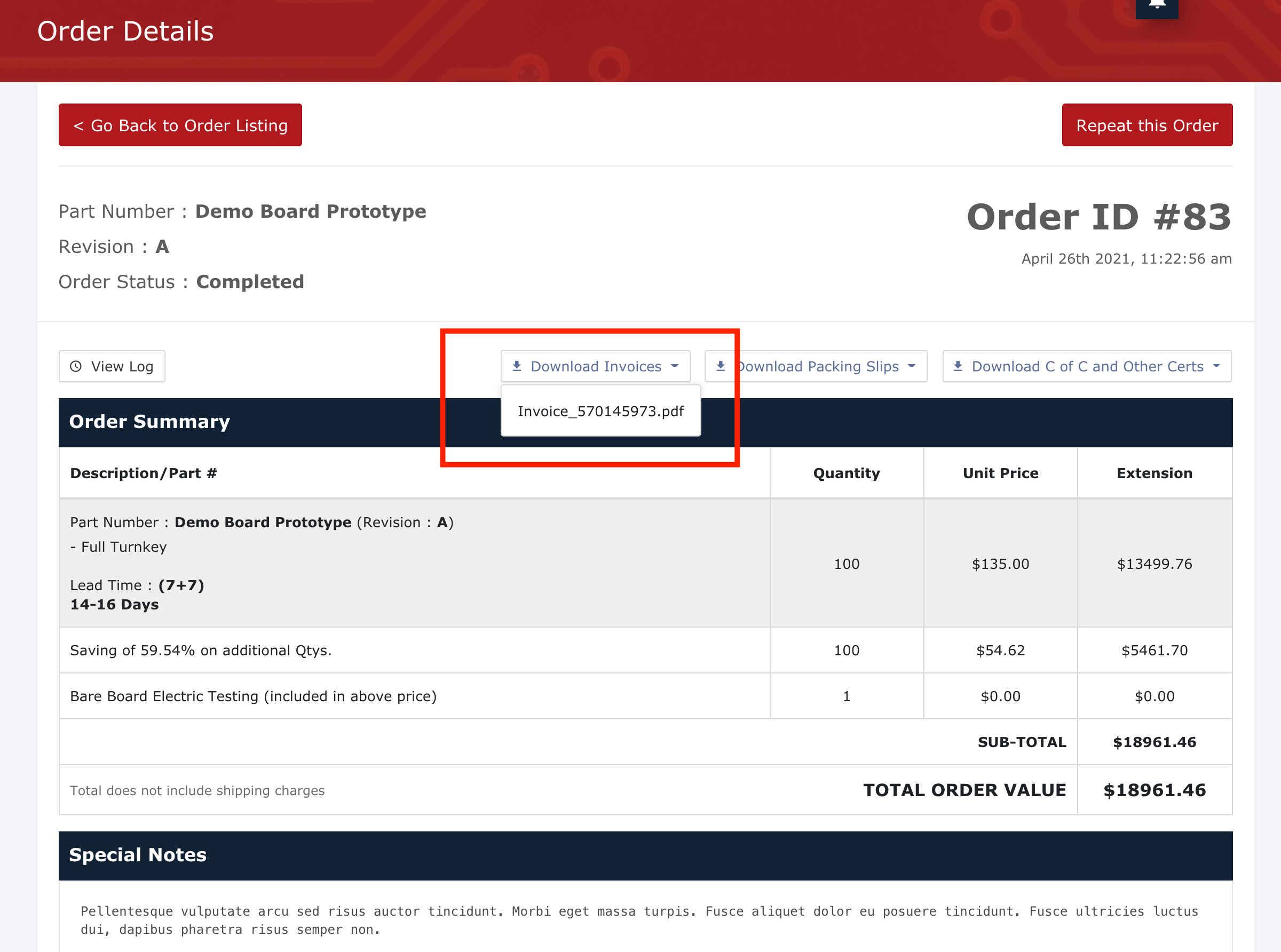
3. On clicking on the Download Invoices option, you can see the invoice file, which will get downloaded
4. Alternatively, for the order invoice, you can scroll down in the Order Details page and select the Download Invoices, Packing Slips & C of C tab marked in the screenshot below:
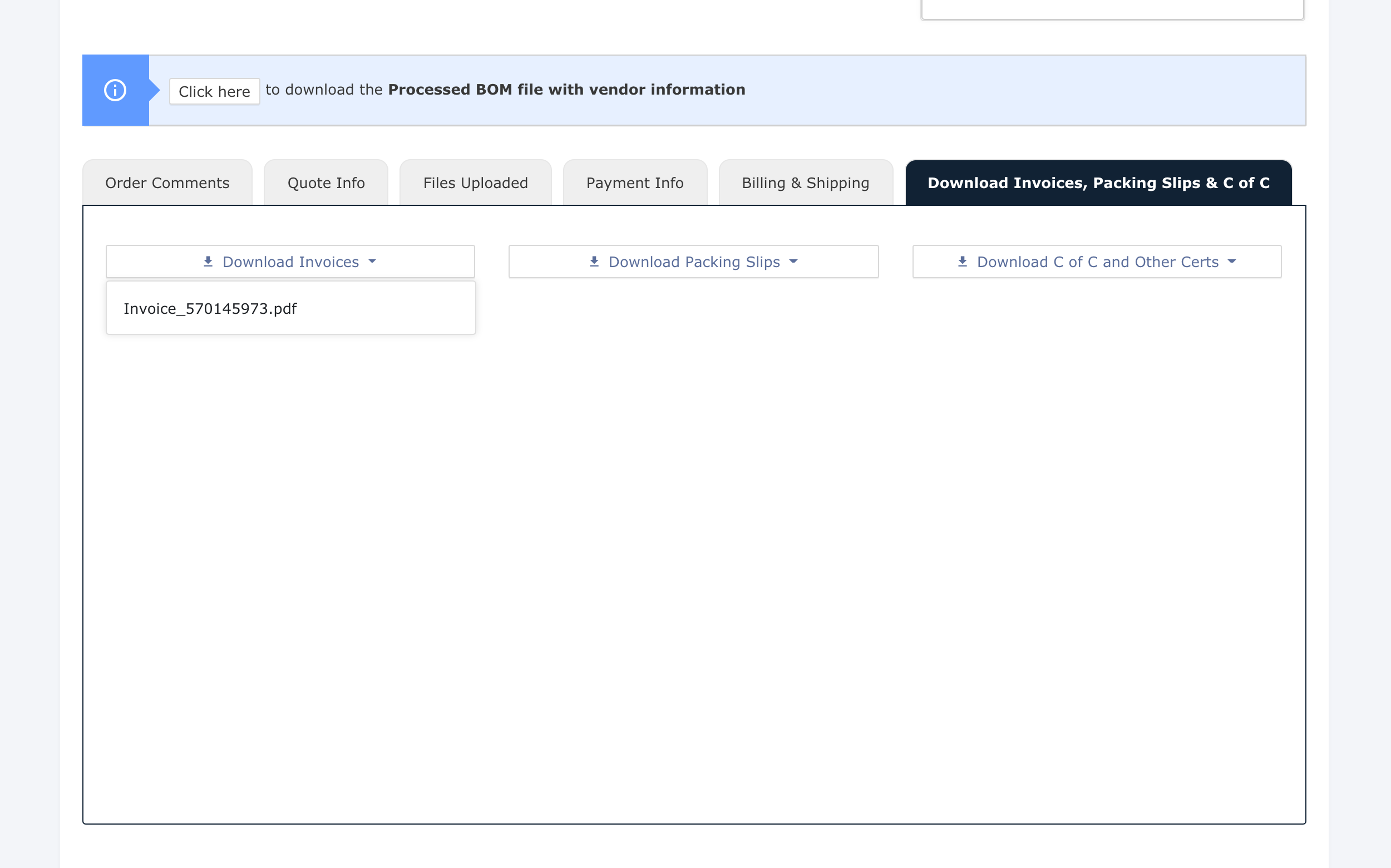
6. You will see the Download Invoices option, which will also allow you to download your order invoice.
