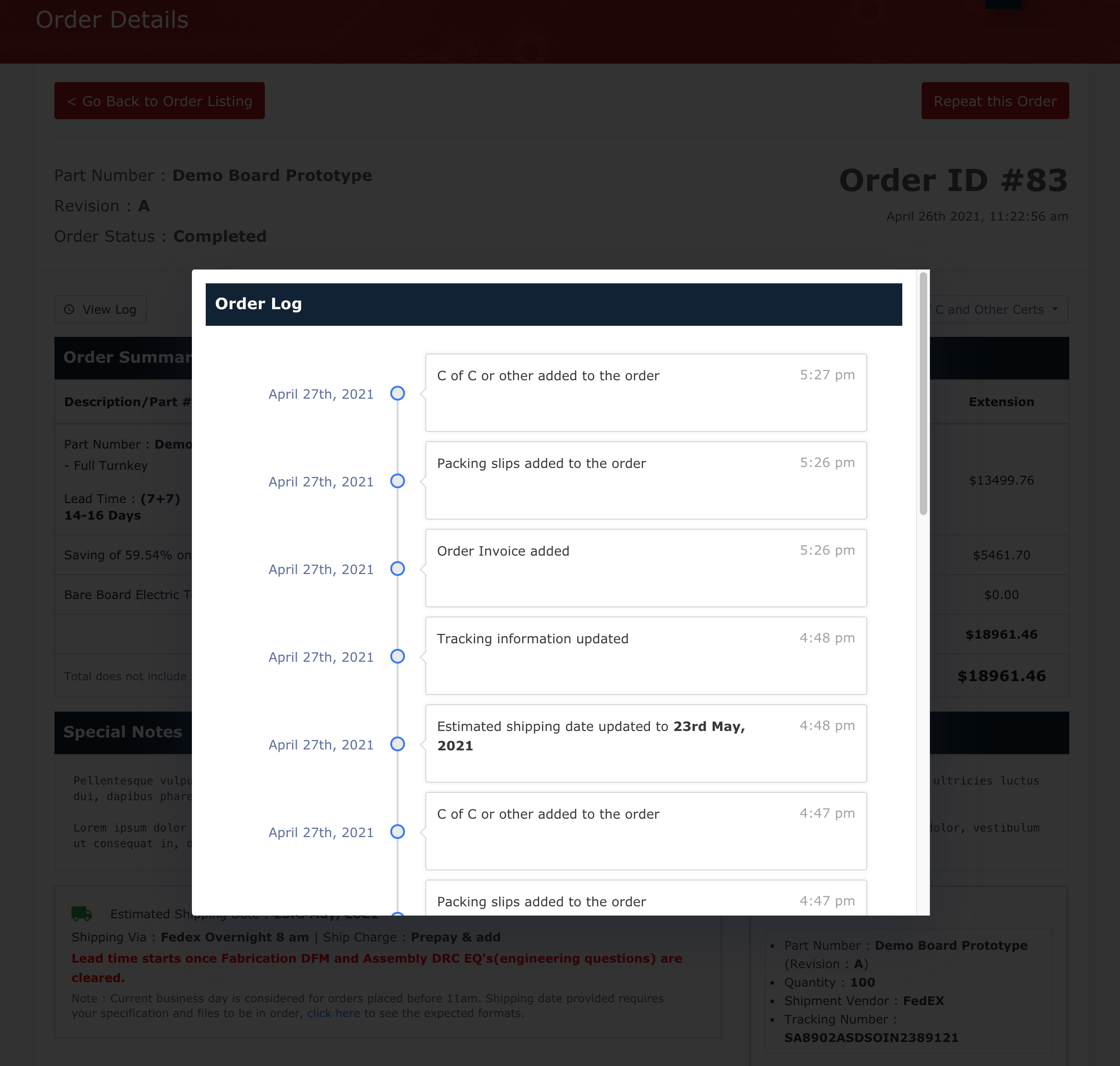View my order log
An order log is a detailed history of your transaction journey from the time and date when the order was placed to order delivery. Please follow these steps to view your complete order log:
- Please click on the My Orders tab and select the View Order button of a particular order as shown in the following screenshot:
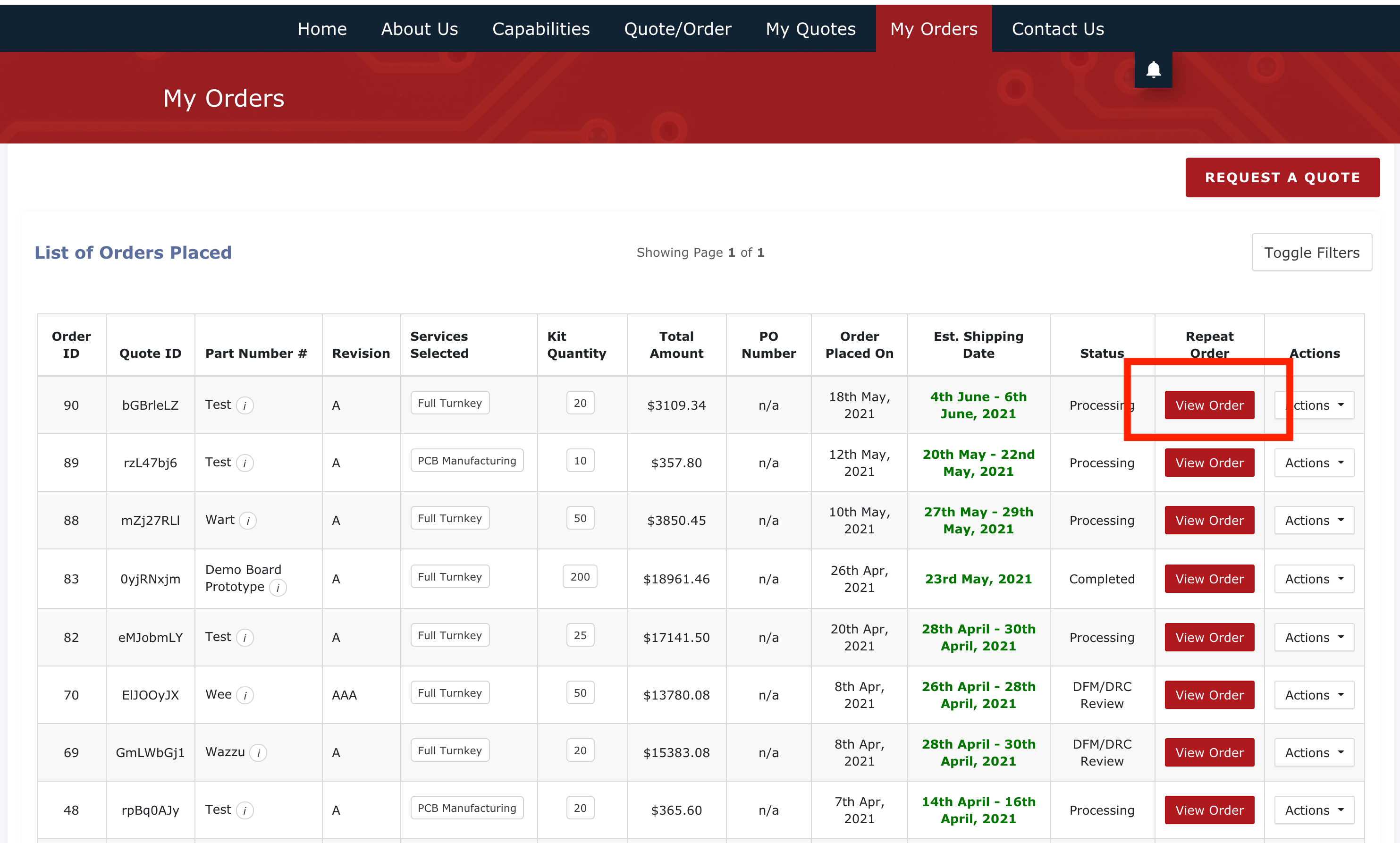
2. Once you select on View Orders, you will be directed to the order details page as shown below. Now, you will see the View Log button, marked in the screenshot below; please click on that:
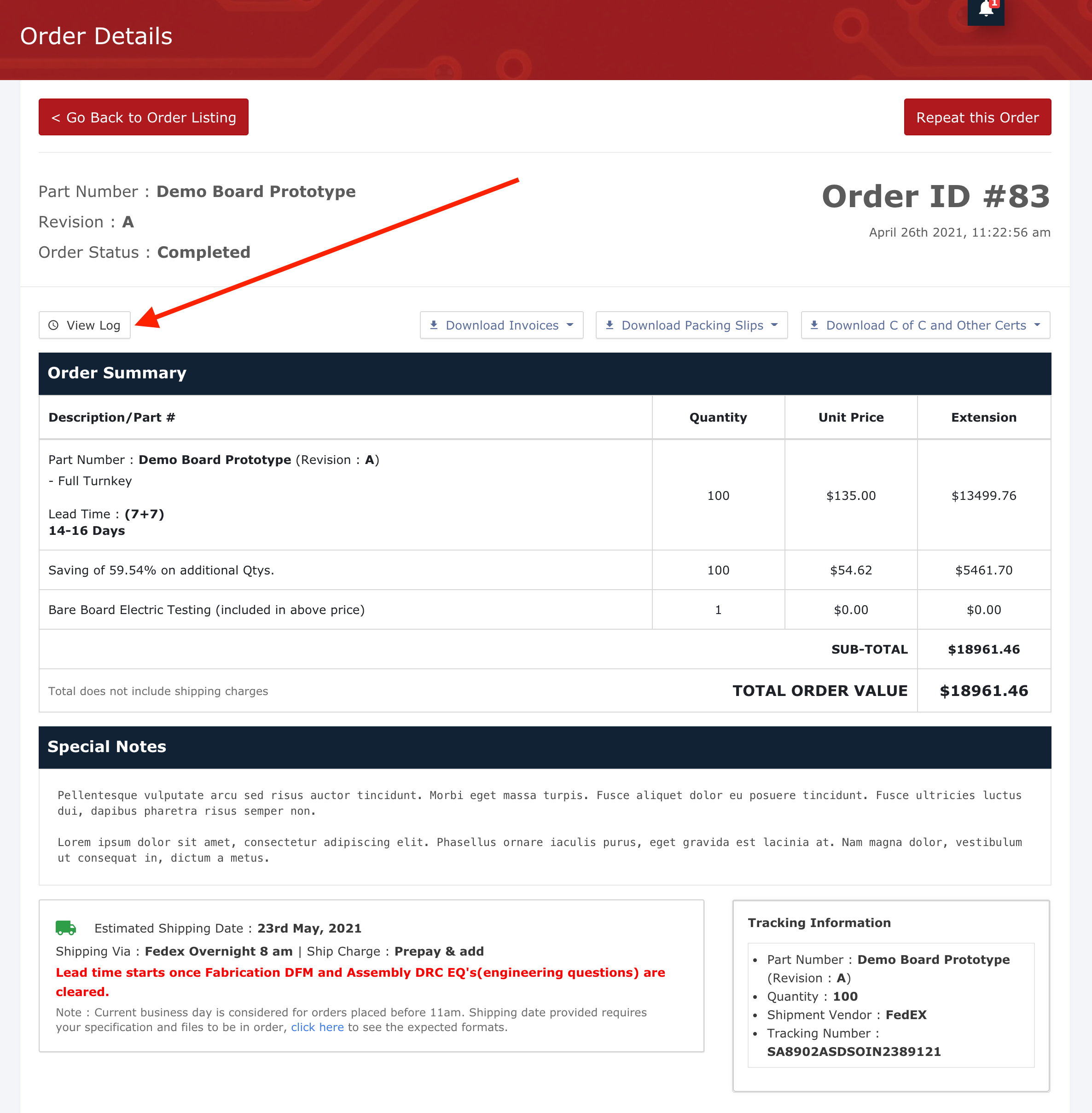
3. Once you click on View Log, the detailed history of your transaction journey will be mapped for you. Right from the time and date when the order was placed to the delivery status, everything will be systemically captured and stored here.