Change my personal details
If you want to change a few personal details such as updating your new telephone number or just correcting a small typo in your name, simply follow these steps:
- After logging into your account, click on Account Settings on the top-right corner.
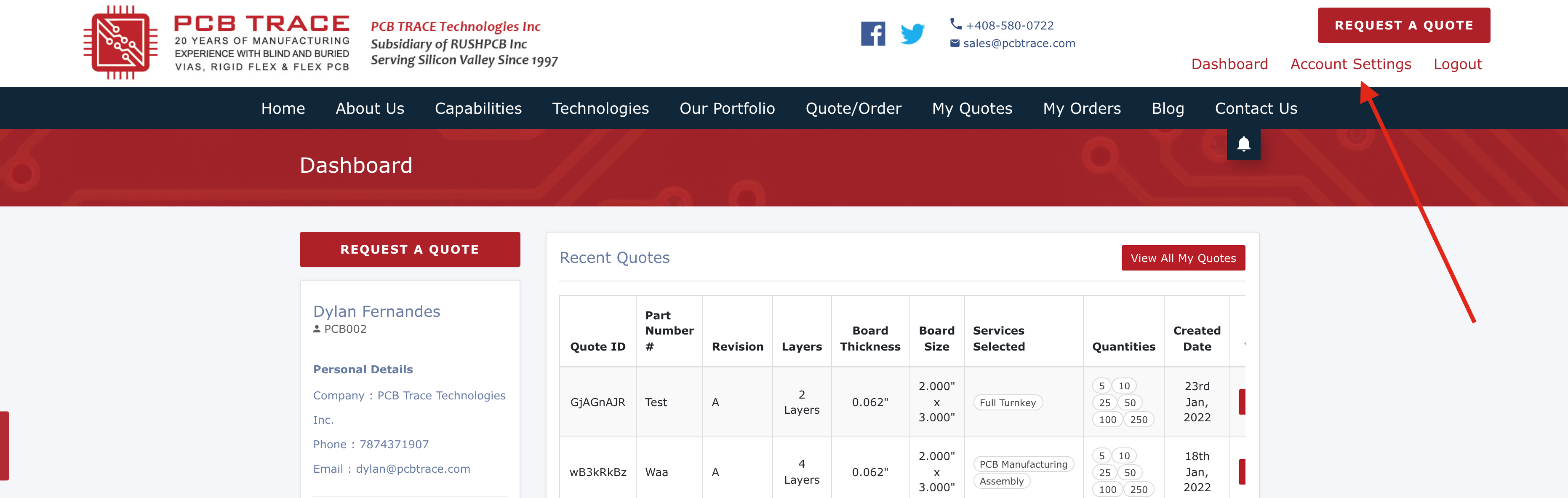
2. You may now update/change details in the respective textboxes on the form:
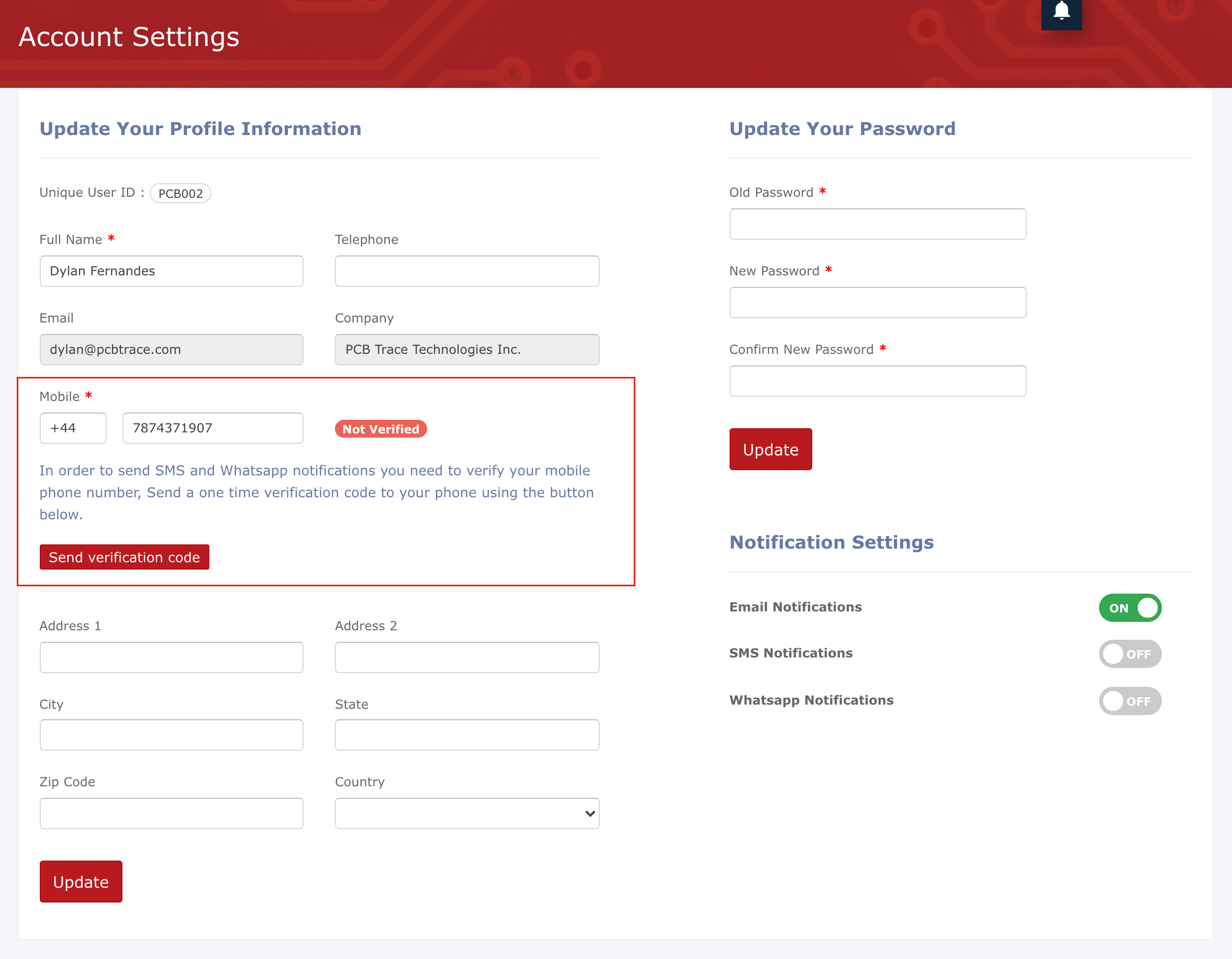
3. Once you key in the new Mobile number, click on Send verification code. In order to verify the new mobile number, a one-time password (OTP) will be shared to the new number through SMS and Whatsapp messages. You will have enter the password in the Enter OTP textbox and you will see the following pop-up onscreen.
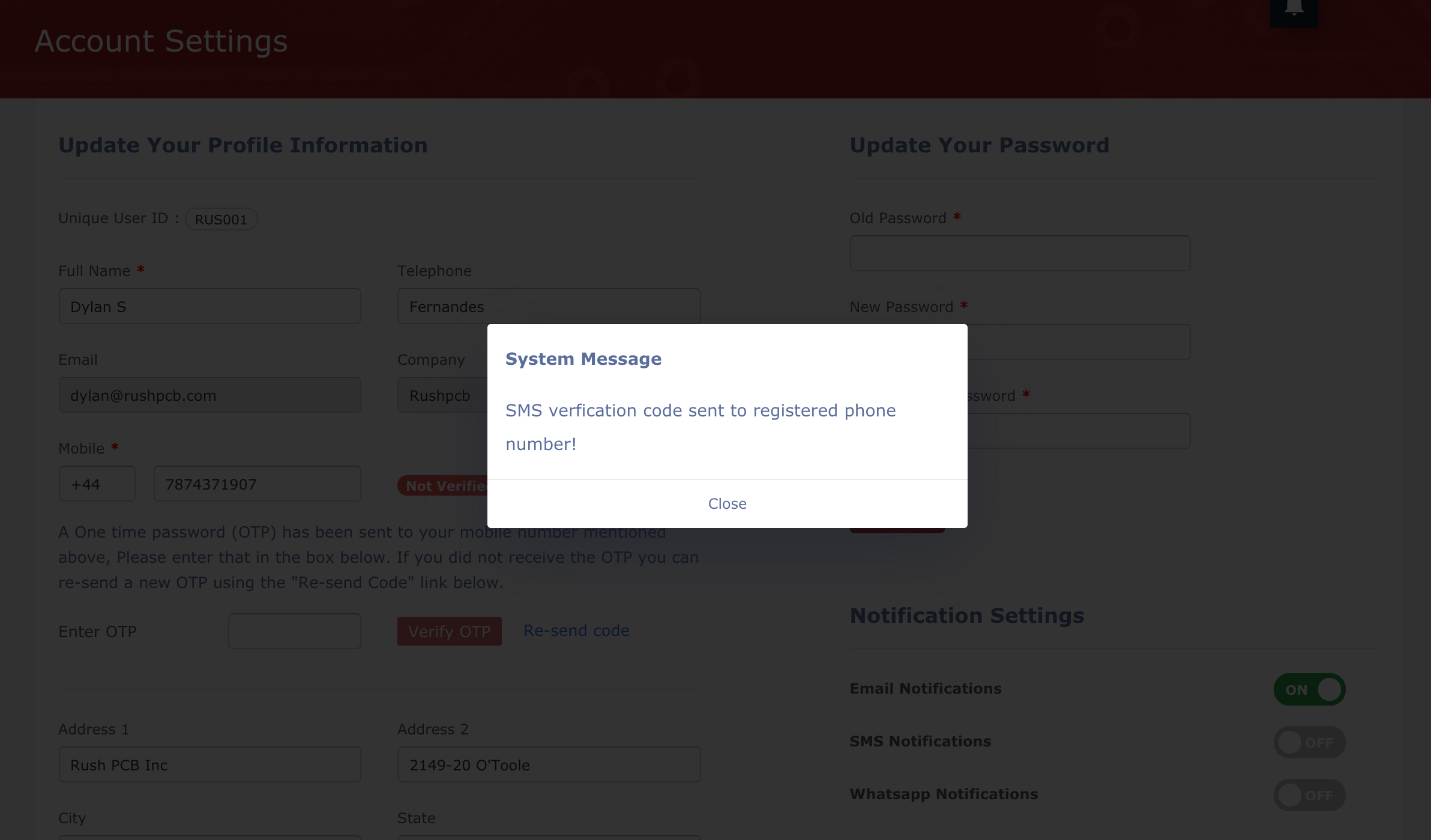
4. In case you do not get a verification code, please click on Re-send code. The code will be resent to you.
5. Once you are done, please click on Update and you will see a pop-up confirming your changes are saved successfully:
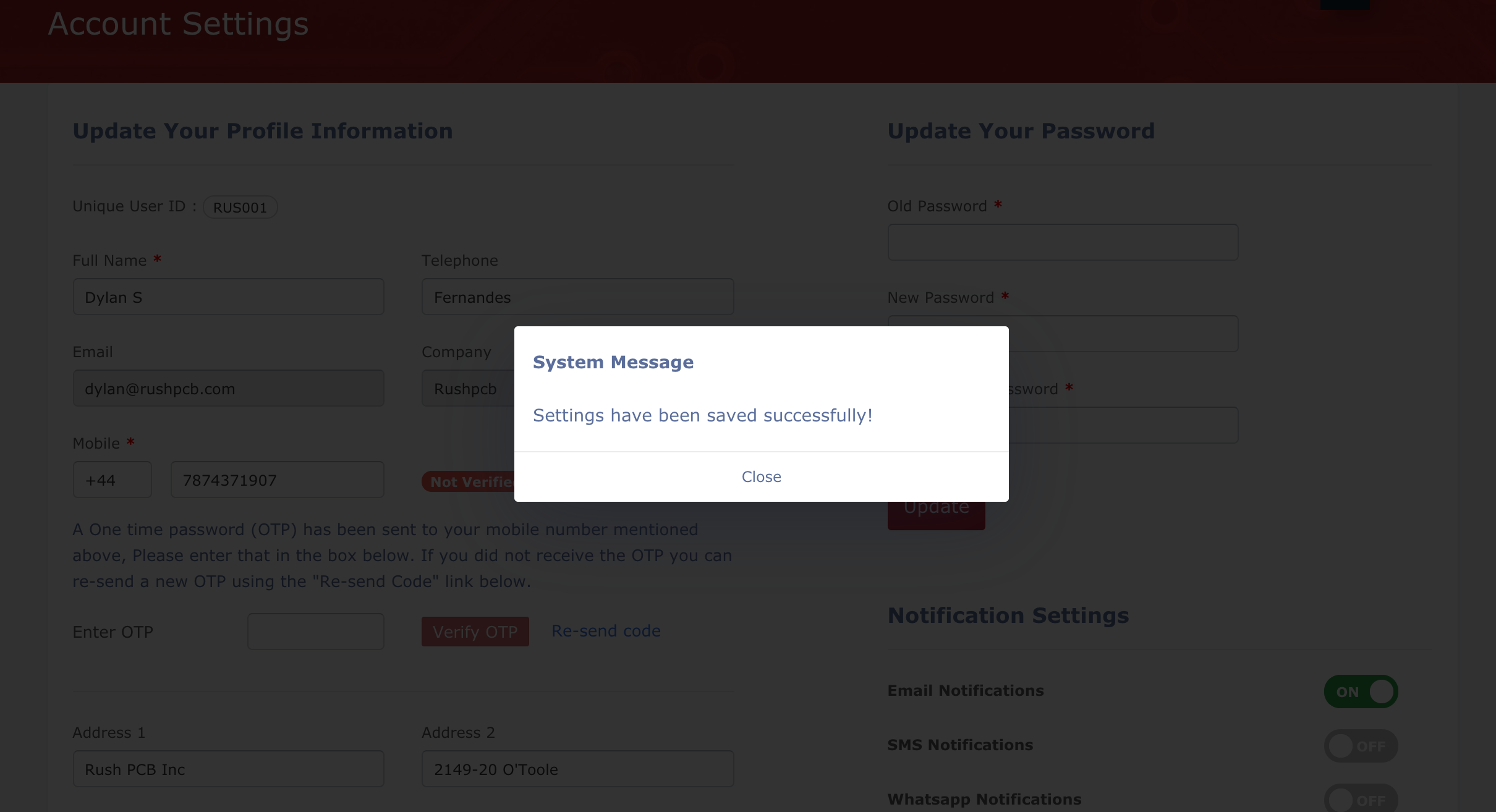
6. You may now go back to the Account Settings tab and check whether your changes are updated.