View all my orders
- If you have placed more than one order and would like to view the complete list of orders at one glance, click on the My Orders tab as shown here:
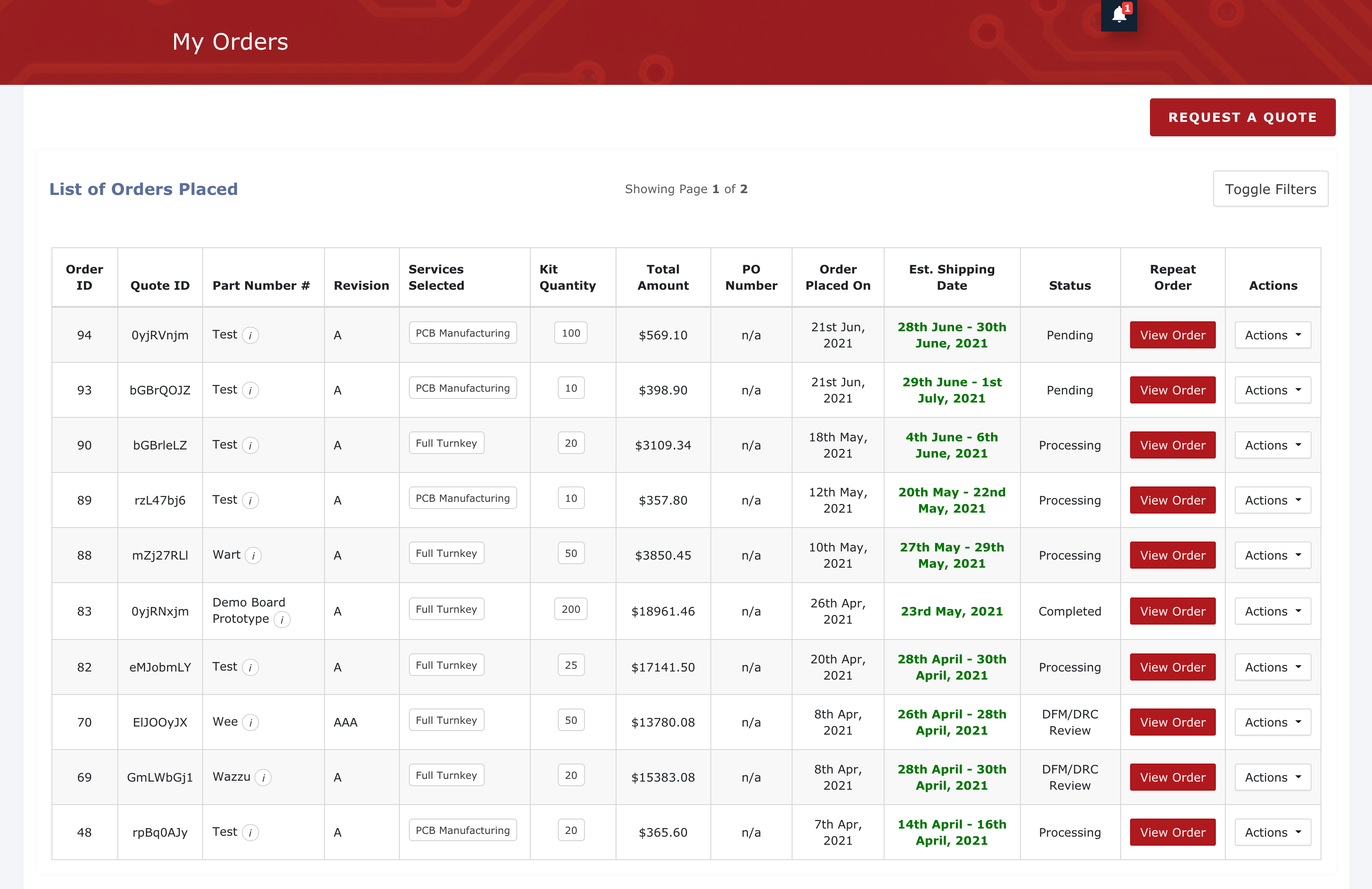
2. You will be able to see your total orders at a single glance. Also, details of a specific order when you click on View Order as shown here:
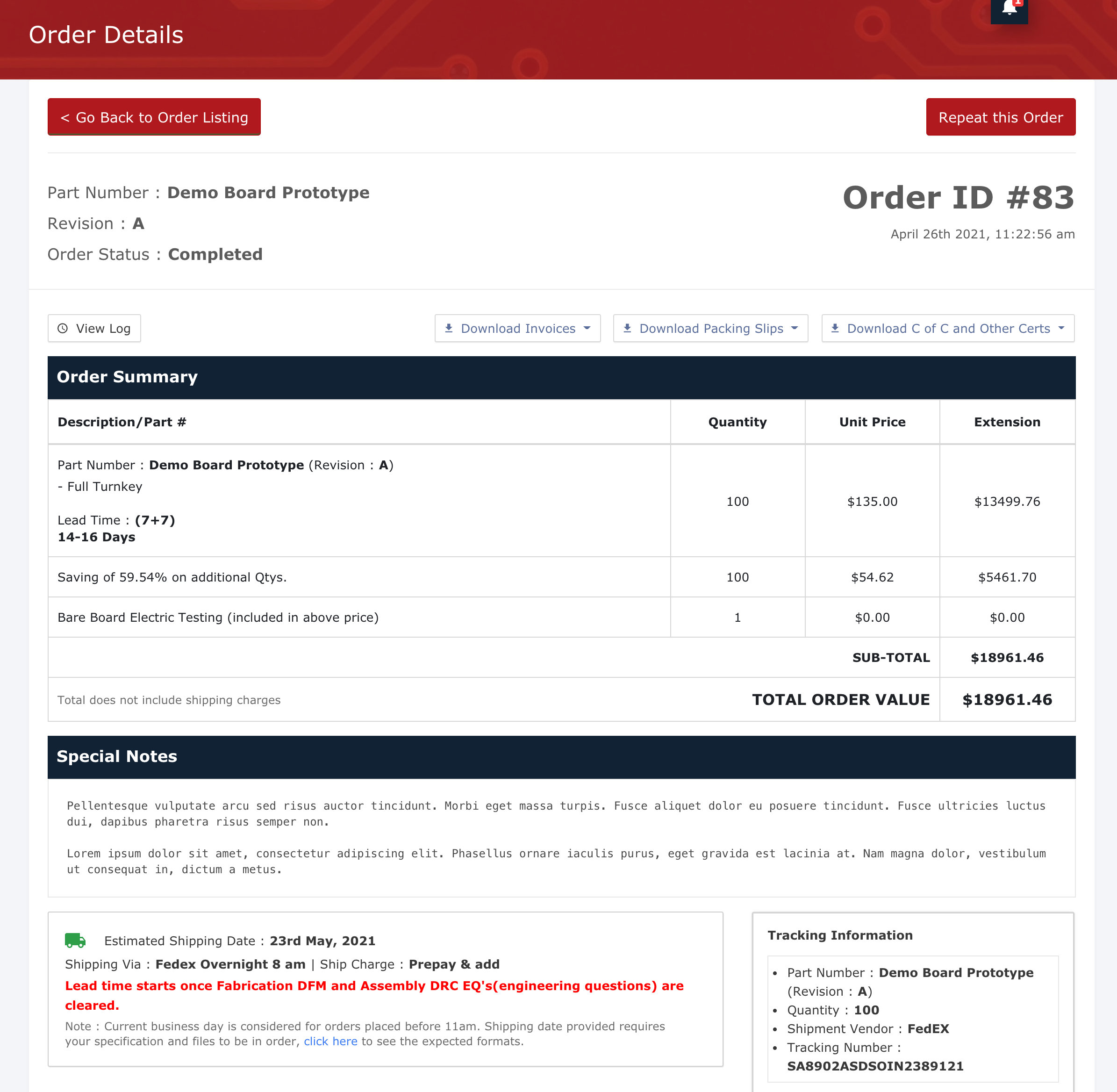
3. If you want to check out the details of a specific order among the many, you may click on the Toggle Filters button on the top-right corner, as shown in the following image:
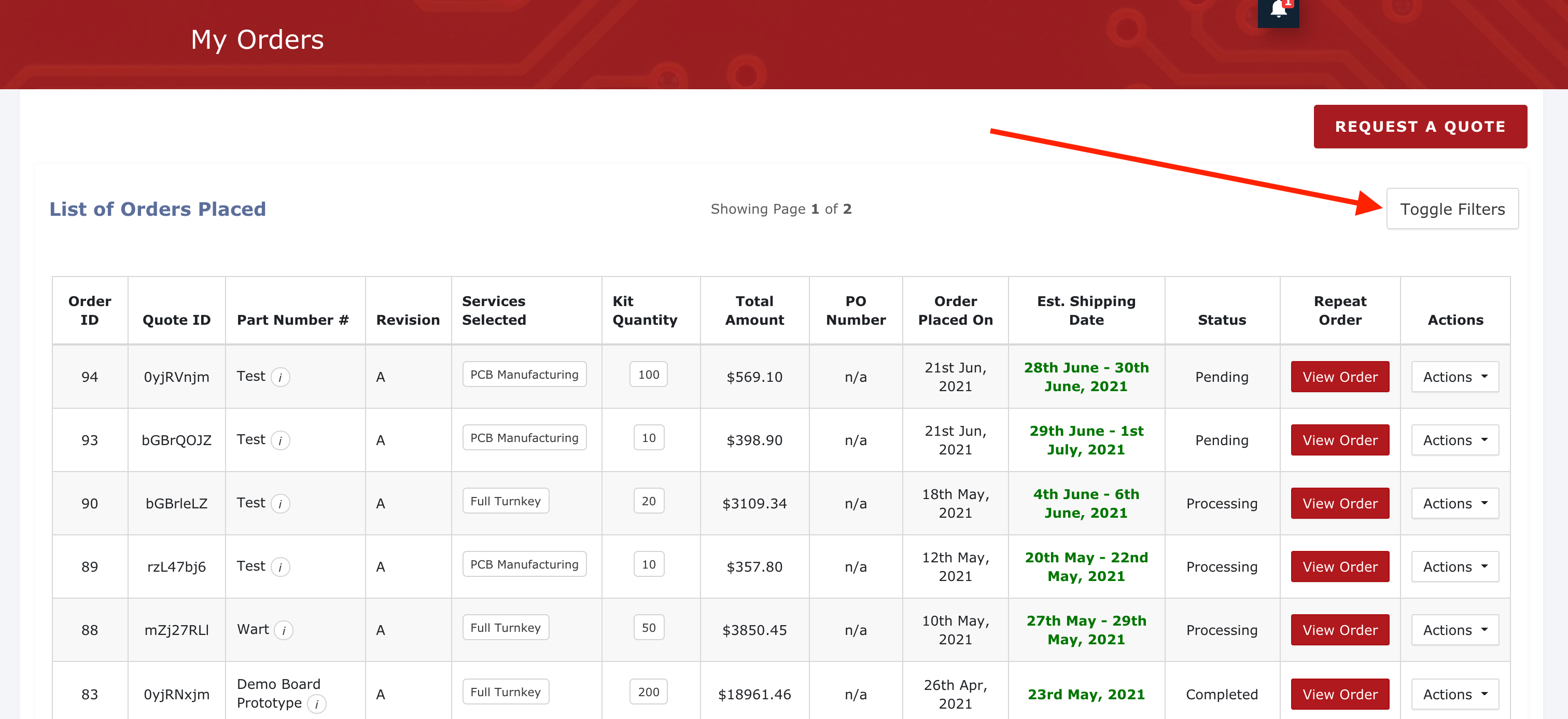
4. Once you click on the Toggle Filters tab, it will expand with possible filters as shown in the following screenshot:
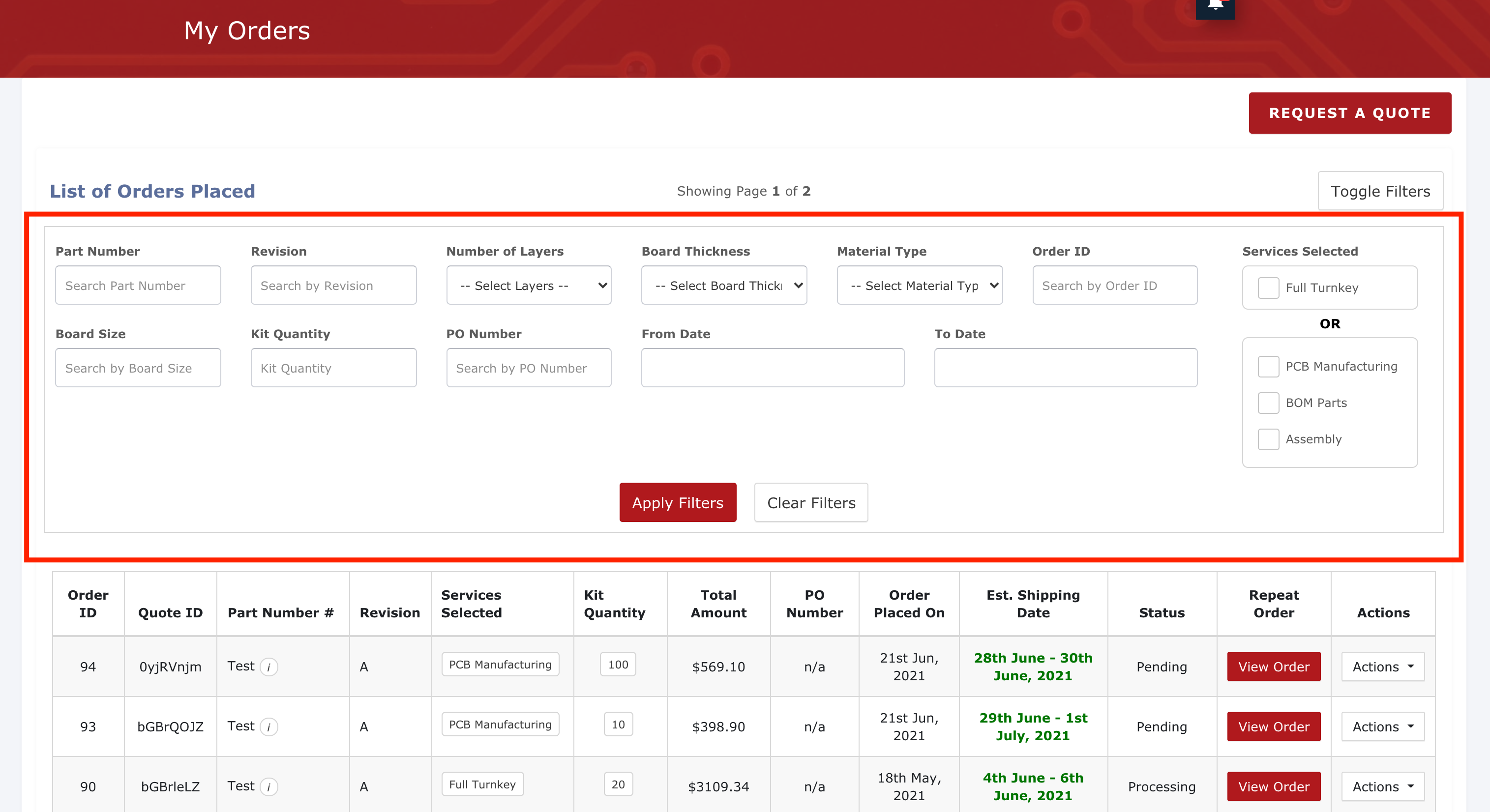
5. You may search for the order/s details either using Part Number, Order ID, or by selecting the dates between which the order/s was placed. Once you key in the filters, click on the Apply Filters button. The results will be displayed instantly.
For example, let’s say you would like to see how many of the tools ordered by you are dual-layered. Simply select “2” under the Number of Layers dropped-down list and the result will be listed as shown in the following screenshot:
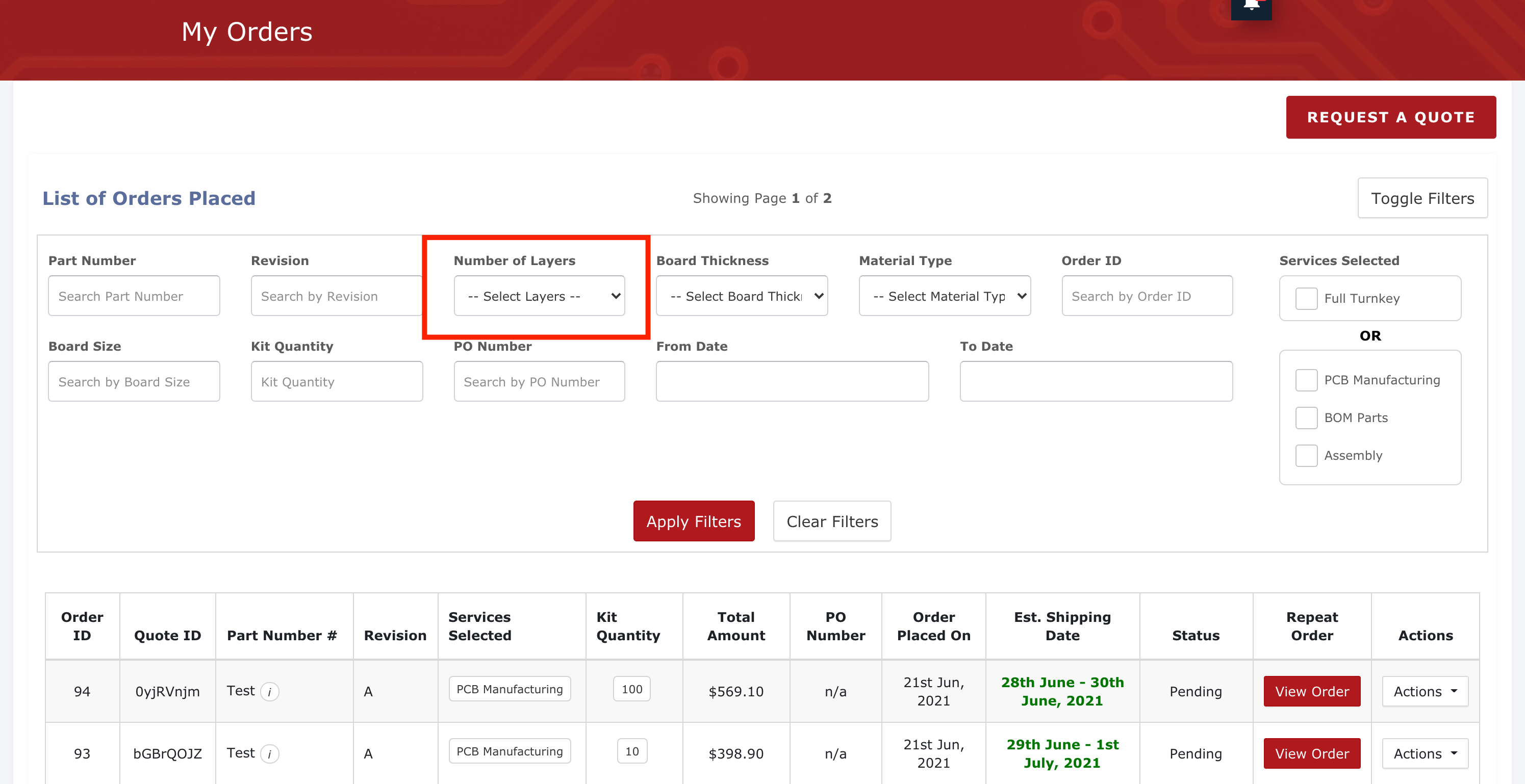
6. In case you want to see all your purchases for the month of April 2021, you may select the first date and the last date of that month, and then click on the Apply Filters button. The orders placed by you in April 2021 will be listed as shown in the following screenshot:
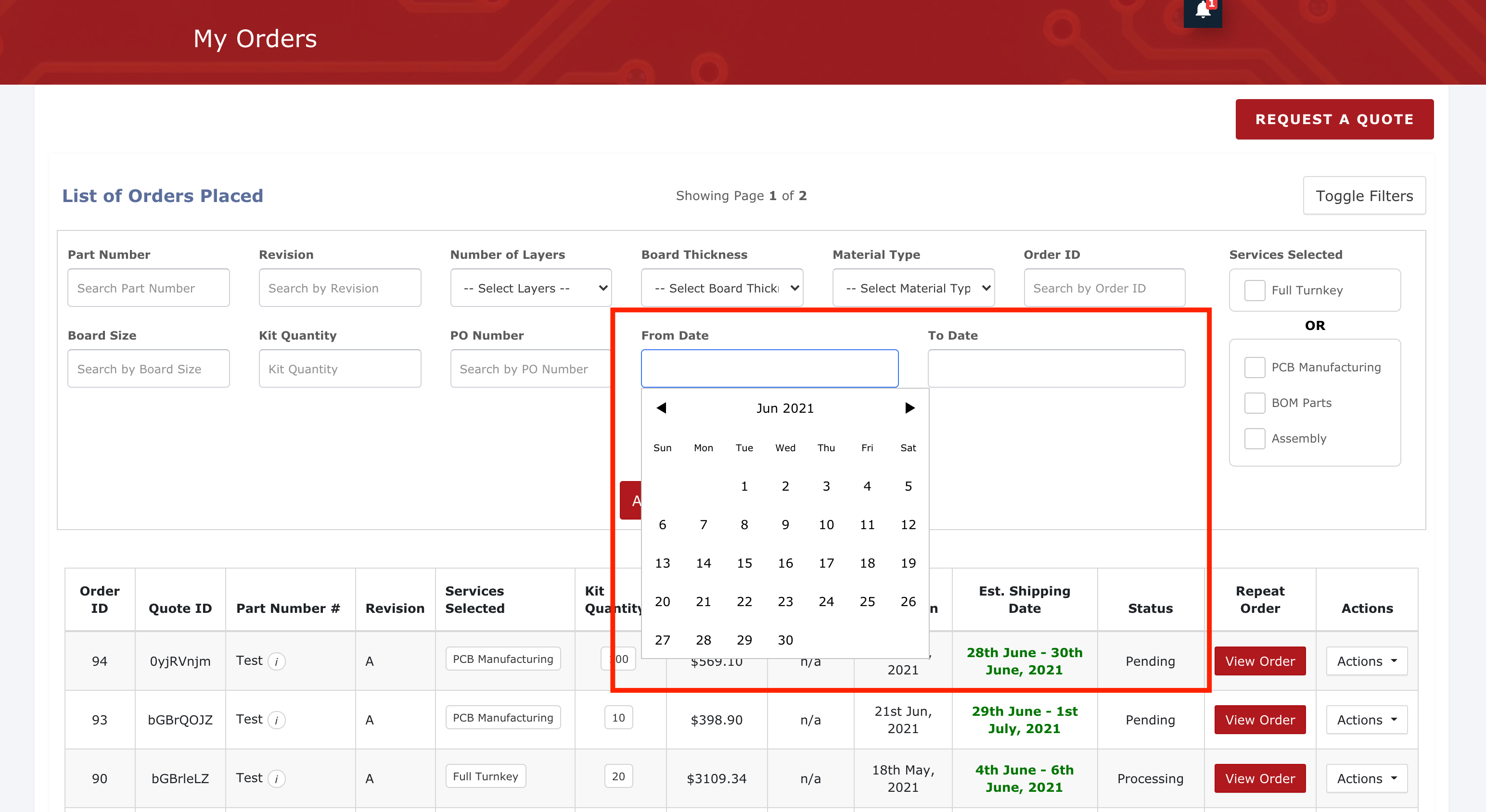
7. You may also search your orders on the basis of Services Selected, as shown in the following screenshot:
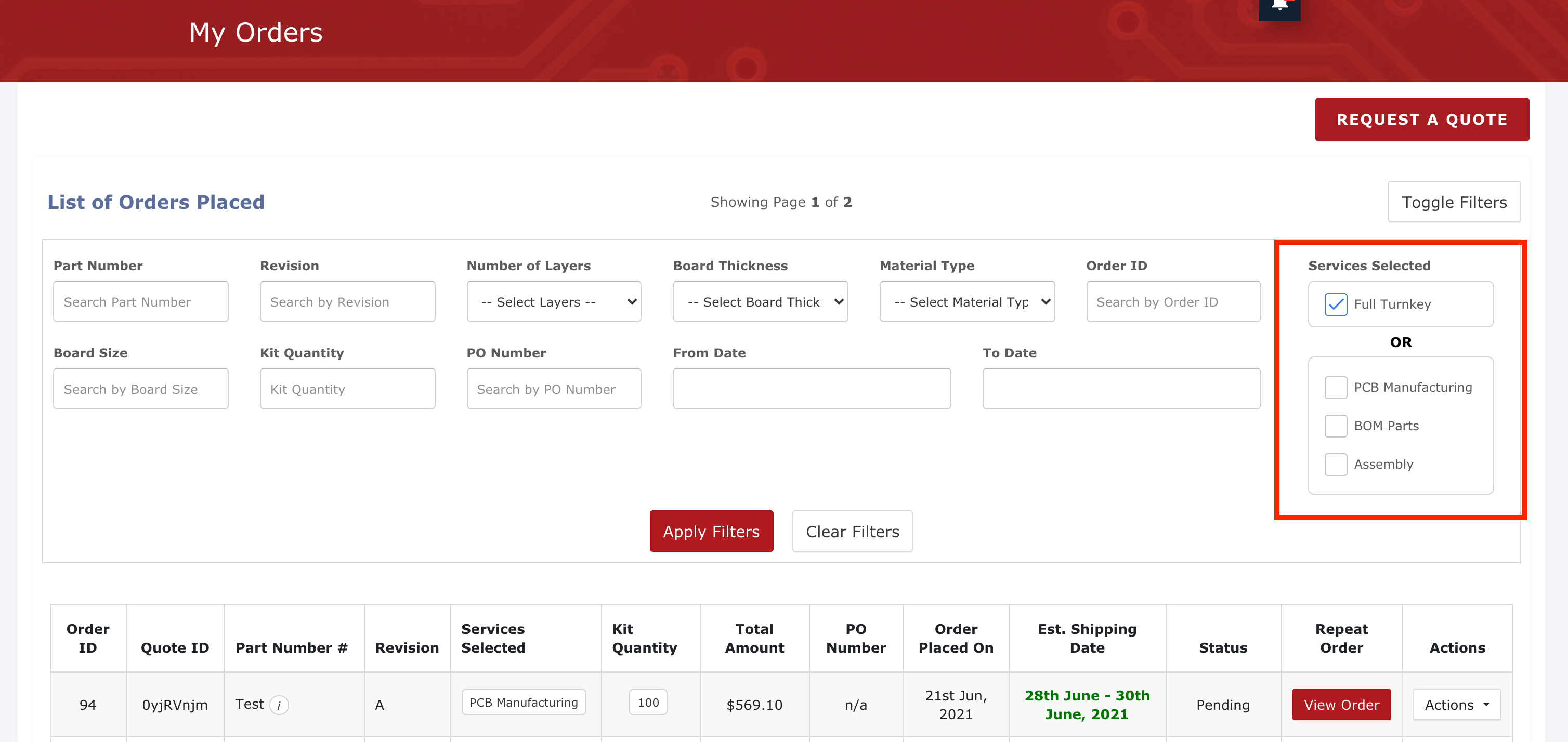
Needless to say, the My Orders tab will help you keep a track of all your orders placed through this leading portal.