PCB Trace Technologies Inc. produces high-quality PCBs or Printed Circuit Boards of various kinds. Fabricating such boards is an involved process requiring very close coordination between highly experienced technicians and state-of-the-art automated machinery, using the final artwork from designers. To ensure the high quality of boards, it is necessary that the final artwork is error-free and of top-notch quality. This is only possible if the designer follows established good industry practices, design concepts, and international standards. In this article, we will discuss the process of PCB design that ultimately leads to the final artwork.
Printed Circuit Boards
Printed circuit boards are at the heart of all electronic equipment. These are rigid or flexible structures that provide a basis for mounting and interconnecting electronic components. PCBs typically have embedded metal surfaces known as traces and pads and larger metallic areas known as planes. Electronic components mounted on PCBs are soldered onto metal pads specially designed for this purpose, while metal traces interconnect them. PCBs can have one, two, or multiple layers of circuitry.
Circuit boards typically contain a dielectric core material with good insulating properties to ensure intended signal transmission. Multilayered boards have extra layers of metal and dielectric interspaced. While the standard dielectric material of rigid boards is made of FR4, a flame-resistant composite of epoxy resin and woven fiberglass cloth, the dielectric material for flexible boards is typically polyimide. Both rigid and flexible boards have metal traces, pads, and planes for the circuit made of copper.
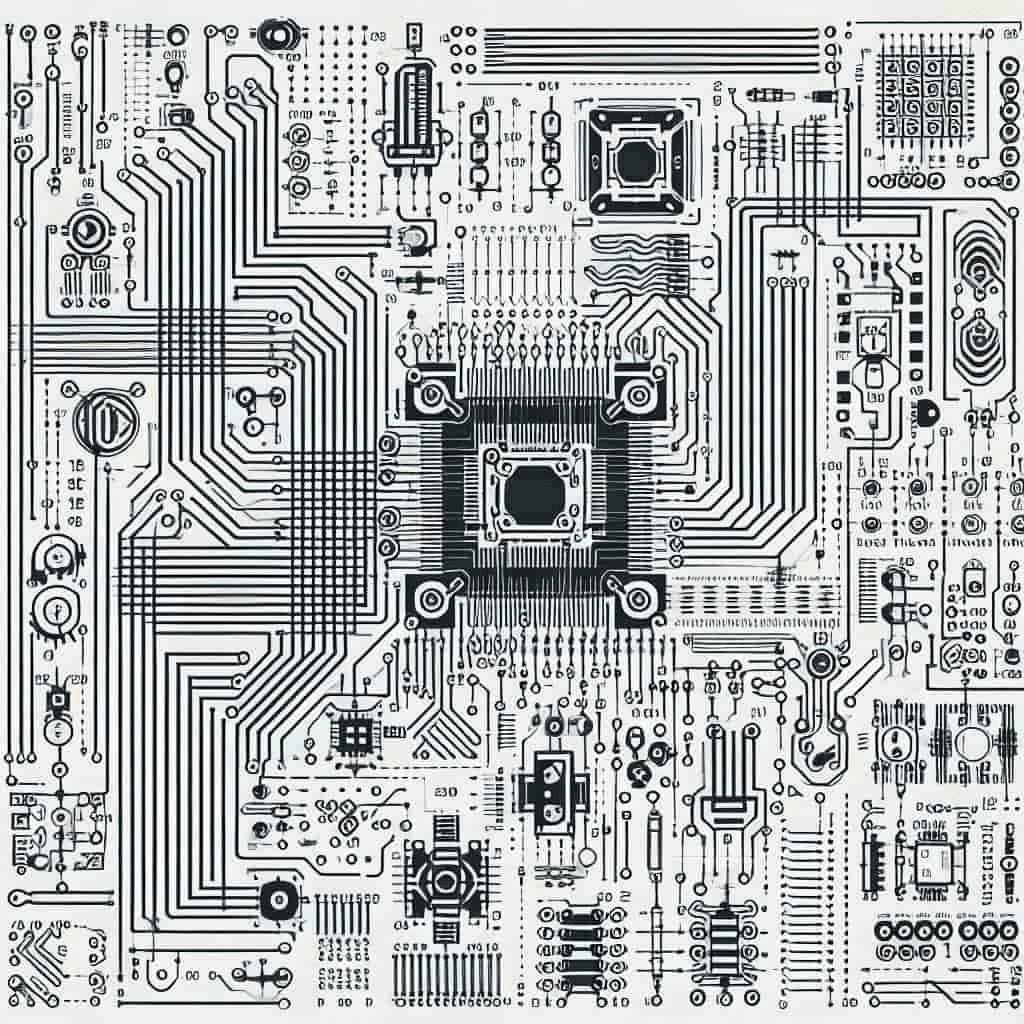
Reliability and Quality
Depending on the application, a PCB can belong to a certain class that defines its reliability and quality. There are typically three classes of boards according to IPC standards:
Class 1: These boards belong to consumer electronic products with reasonable reliability and quality. Examples of such electronic products are toys, flashlights, and smartphones.
Class 2: These boards belong to devices that must have high reliability and low failure rates. Examples of such electronic products are laptops, microwaves, and mining equipment.
Class 3: These boards belong to devices that must be extremely reliable and of very high quality. They represent the most exacting manufacturing standards. Examples of such electronic applications are in aerospace, military, and medical equipment.
PCB Types
As mentioned above, it is possible to categorize boards into two types: rigid and flexible.
Rigid Boards
For the vast majority of users, it is customary to use rigid boards. A rigid substrate formed from high heat and a pressurized lamination process contains the layout of the board. The most common material for such boards is FR-4, but depending on the application and specific design needs, it is possible to modify, emphasize, or improve certain characteristics of the material.
Flexible Boards
Less common than rigid boards, flexible boards are typically made of material allowing for greater deflection. Polyimide is a common material for such boards, whose flexible nature allows for board thicknesses far less than those of standard rigid boards.
PCB Design Process
Before it is possible to fabricate a printed circuit board, it is necessary to design it. Designers typically use CAD PCB Design tools for this, and they do it in two steps—schematic capture and PCB layout. During schematic capture, they create the circuitry connectivity in a diagram. During PCB layout, they design the physical layout of the circuit board.
Schematic Capture
Before starting with the schematic capture, a designer must ensure they have the necessary library parts in their CAD software. These usually include the schematic or logic symbols, footprints for layout, simulation models, and step models for the 3D PCB display. Once they have these libraries ready, the next step for the designer is to create a logical representation of the circuitry on a schematic. The CAD tool allows the designer to place necessary symbols on a schematic sheet. They can then interconnect them to form the necessary circuitry.
As a start, the designer creates logic symbols for electronic parts like resistors, capacitors, inductors, connectors, transistors, and integrated circuits. Fortunately, most modern CAD software tools already come equipped with ready-made libraries for such logic symbols and footprints.
The designer then organizes these symbols on schematic sheets within the CAD tool. After placing them roughly, the designer connects the pins of the schematic symbols with connectivity lines that represent wires. These lines form the nets, representing single or groups of nets for the electronic circuits. During this process, technically known as schematic capture, the designer must relocate the parts as necessary to create a clear and legible schematic.
Circuit Simulation
At this stage, the designer can run a circuit simulation to verify that the design works electrically. They can use circuit simulation tools to test the functioning of the circuits they are designing before they can start building the actual hardware. This is an important step, as it helps designers save time and money.
Once this step is completed satisfactorily, the designer can create the connectivity data using the schematic tool and transfer it over to the layout tool.
Setting Up Design Rules
Before going over to the next step, designers must set up their software to meet different capabilities. These are different design rules and constraints that will prevent two nets from overlapping while maintaining a specified distance between different design objects. PCB CAD software allows designers to set up multiple additional aids like design grids. These aids help designers place components appropriately and route neat and orderly traces.
Placing Components
Once the designer has set up the design database correctly, they can import the network connectivity information from the schematic. With this information, designers can begin the task of physically laying out the circuit board. For this, they must start with the board outline in the CAD system. This outline has information on not only the outer periphery of the board, but also displays the internal holes, cutouts, and other restrictions in the board.
The imported network connectivity also brings another important information: the footprint for each of the components in the circuit. The designer must carefully check the correctness of the imported footprint information, as even a minor mistake can take a very long time to rectify.
Initially, the footprints will appear as a jumbled pattern. The designer must unravel them manually and position each footprint separately within the outline of the board. As an alternative, they can use the auto-placement feature in the CAD software, as this will optimally position each component within the outline. At this time, the interconnected nets appear as rubber bands displayed as faint lines, known as rats-nest.
The designer must now exercise their technical knowledge in placing the footprints of the components in the best possible way. The placement must offer the best performance while offering the shortest possible connectivity, the least amount of cross-talk and interference, and the proper distribution of heat. The designer must also look for the optimum placement for connectors, cables, and other mounting hardware.
This stage is also the best for the designer to consider DFA or Design for Assembly—positioning components such that the manufacturer can assemble them easily. This may involve positioning all bipolar components in the same direction or at right angles, all integrated circuits with their identification pins in the same quadrant, leaving finger space around manually mounted components, and so on.
Routing the PCB
After placing the components satisfactorily, the designer can begin the next stage of routing the board. The designer must convert the rats-nest of rubber-band connections into traces and planes. CAD tools typically have many features that allow the designer to do this manually, automatically, or semi-automatically. This can save substantial amounts of time for the designer.
The designer must be careful in routing the traces. Some good practices involve not allowing traces to bend at acute angles, avoiding sudden transitions in width, allowing gradual taper from trace to pad, keeping an adequate gap between traces carrying noisy signals, and so on.
High-speed and high-frequency signals may need additional care to maintain signal integrity. This may involve setting up proper transmission-line structures for the traces carrying these signals.
Return Path
Typically, each active component has two essential connections—connection to power and to ground nets—apart from the control and IO signals. Most designers use flooded areas and layers with solid planes around these components, allowing them to tap into them and form a return path. However, this may not always be enough if the board has too many splits, cut-outs, or holes. An improper return path may increase the amount of noise and degrade the PCB performance.
Design Rules Check
While most CAD tools offer online design rules checks, there is no harm in running a final rules check. The online design check will automatically flag any errors in design, like violation of space constraints, violation of concentricity, and so on, allowing the designer to make corrections. Running a final rules check not only substantiates the findings but also allows the designer to repair any rules they may have inadvertently missed.
Silkscreen Information
The designer must now set up the various text and marking information that the board will carry. The fabricator will silkscreen this information on the exterior layers of the board. The information allows users to locate specific components, find the batch number of the board, identify copyright information, the manufacturer’s identity, and so on.
Final Artwork
After completing all the above steps satisfactorily, the designer is finally able to generate the final artwork of the PCB design for sending to the manufacturer for fabricating the board. The usual practice is to generate the final artwork in standard formats like Gerber.
Conclusion
According to PCB Trace Technologies Inc., the processes of PCB design, fabrication, and assembly are quite demanding and exact. To build the board to its specifications so that it will deliver the intended performance requires delivering precise design data to the fabricator in the form of an accurate final artwork.
