All circuit boards need to undergo some form of testing to determine the quality of the manufacturing process they have gone through. For this, the board must have specific elements that test probes can access. These elements are the test points, and it is essential that designers include them during the PCB design phase. Here, PCB Trace Technologies Inc offers exclusive information on test points, and why they are so important for the success of a circuit board.
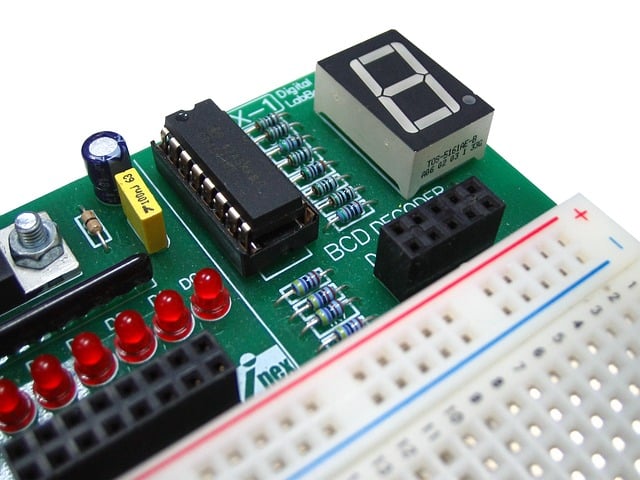
What is a Test Point?
To function as a test point for a PCB, the point must be an exposed metal pad on an exterior layer of the board. The point must also be connected to a net in the circuit. This allows probes of the automated test equipment to contact the point and conduct the test. Test probe tips come in a variety of shapes to allow connecting to different testing surfaces—they can be conical, spherical, flat, etc. Each test point on the board must match up with a suitable probe. This way, the designer can assign existing vias and through-holes in the board as test points, including test points on flat surfaces.
Types of PCB Test Points
Printed circuit boards typically use two types of test points. The first type is the fabrication test point for use with manual testing equipment. These are easily accessible for a technician to use with hand-held instruments. Often, these points may also have a post soldered into them, to facilitate clipping on a test probe. Designers assign a reference designator to these test points with the name of the associated net in the silkscreen for easy reference.
The other type of test points are assembly test points, typically for use with automated test equipment. These test points are typically through-hole pins, vias, or small landing pads that can accommodate probes of automated test systems, of which there are three main types:
Bare Board Testers: Technicians use these testers immediately after the fabrication of a circuit board, to ensure that all nets in the board are electrically continuous.
In-Circuit Testers: Technicians use these testers after completing the assembly of a board. Typically, the ICT has a fixture with probes representing individual nets. They position the board above the fixture and allow the probes to contact the test points on the bottom of the board. The tester ensures each component is present, in the right orientation, and soldered properly.
Flying Probe Testers: Technicians use these testers also after the assembly of the board. Unlike the stationary probes of the ICT, flying probe testers use two to six probes that the technicians move around to access the test points. The tester ensures proper functioning of the board, and measures signals and voltages at specific test points.
Designers include the above different types of test points in their PCBs for ensuring the boards function as intended.
Importance of Test Points in Manufacturing
PCB manufacturers use automated test equipment to verify whether the process they have followed for board manufacturing has resulted in a quality product. Such testing is useful in high-volume production, where speed and reliability is of essence. For this, manufacturers use ICT or In-Circuit Testers and FPT or Flying Probe Testers.
In-Circuit Testing
The ICT system uses a text fixture that the manufacturer has prepared exclusively for a specific circuit board. It also has software that the system will run on the specific circuit board. The fabricator creates the fixture and the software based on the location of test points and other design data from the CAD database for the board. During testing, a probe will connect to each net. The main purpose of the ICT process is to verify the assembly of the board. It does this by testing the connection of each net to its associated part pin. The ICT process can also test the functionality of the board to some extent.
It is time-consuming and expensive to develop text fixtures and software for specific boards. Depending on the board complexity, a text fixture may have thousands of probes. Changes to a fixture for meeting board revisions can also be very expensive. However, once developed, the ICT can test large numbers of circuit boards in short time. For high-volume production of circuit boards, the benefits of high-speed functional testing can quickly offset the cost and time spent in ICT development.
Flying Probe Testing
Although the flying probe testing process also helps to verify the design and integrity of the assembled circuit board, its functioning is rather different compared to that of the ICT process. Rather than using many stationary probes, flying probe testers use only two to six probes that move around accessing specific test points on the board.
As this arrangement does not require developing an expensive text fixture, the flying probe system can be easy to set up and at very low costs. Changes to the circuit board that result in changes to the test system can also be accommodated easily.
However, as the test process uses only a few probes, the entire testing is more time-consuming as compared to the ICT process, where many probes connect to the board simultaneously. The flying probe system requires additional time to maneuver its probes around to connect to specific test points, and on a large board, this testing process can be very slow. Flying probe testing is therefore, more suitable for prototypes or low volume production runs.
Assigning Test Points to a Board
The designer assigns test points using PCB design tools. These tools typically have detailed test point parameters that the designer can set according to the test points they want to use.
Most PCB design systems offer specific features or tools for adding test points to a design. Typically, designers will need to set up the parameters for these tools, before they assign the test point. These parameters cover various details such as how close the test points can be to each other and there can be additional design rules for various tests. Once the designer has set the rules, they can add the test points either manually or automatically and iteratively.
Designers typically assign test points to any available through-hole and then to vias. If no vias are available, the tool allows the designer to add a new via onto a trace. The tool also offers various options during test points assignment, including changing the pad shape of the via from round to square and adding a unique reference designator.
The next step for the designer is to designate the desired point as a test point in the CAD system. The PCB design system will usually have special utilities for doing this, along with a menu for setting up various test point parameters. Once designated as a test point, the software will automatically assign the candidate and test for conformance to spacing and other specific requirements according to the parameters the designer has set.
The test point style menu allows the designer to modify settings that decide which pads and vias they prefer to assign as test points. For instance, if the designer wants to assign a specific size of via as a test point, they can set the style rule to allow only those vias that meet the specific size criteriia to be assigned as test points. Some typical settings designers use are:
Size: The designer can set the maximum and minimum size, while setting a preferred size for vias and pads and their hole sizes.
Grid: The designer can set pads and vias to be assigned as test points on a specific grid. This is useful for building test fixtures.
Allowable Sides: The designer can specify if the test point will be only on the bottom, only on the top, or on both sides of the PCB.
Scope: The designer can limit the test points to use only through-holes, vias, SMD pads, or any combination of the three.
Clearance: The designer can set the clearance between adjacent test points, or to other metal features on the board.
Once the designer has set up and assigned a test point, the PCB design software will export this information into its test point file. The manufacturer can use this data to build test fixtures and program the machine for automatic testing.
Checking the Assignment with the Test Point Manager
Most PCB design tools will have a feature like a test point manager for checking whether the assigned test points comply with the design rules.
The test point manager will usually list all the nets in the board and the status of each test point on the nets. Unless the designer has assigned the test points correctly, the test point manager will flag it as incomplete, along with a possible cause for the failure.
The designer may have to make a few changes to the style rule for the test points to make them comply with the design rules.
For instance, the through-hole pads in the design may be on a 0.01 mm grid, whereas the grid for the test points is set to a 0.025 mm. Therefore, the test point style rule will not permit the assignment as they do not fall on the correct grid.
Conclusion
Assigning test points is critical for PCB manufacturing, and PCB Trace Technologies Inc suggests using a set of design tools that are dependable. Fortunately, most modern PCB design tools are equipped with easy to use yet powerful capabilities for defining and managing test points.
